Steps For Creating Web Pages
1. Plan Web Pages
Decide what you want to achieve with your web pages. Choose a main topic or theme for your web pages and then decide the the type of information you want to include.
2. Gather information
Collect the information you want to use on your web pages, such as images, text, contact numbers, links etc... Ensure that the information gathered is related to the main topic or theme you chose for your web pages.
3. Organize information
Separate the information you gathered into sections. Each section should be a separate web page. Each of your web page should display a different topic related to the overall theme of the site and should contain enough information to fill a single screen.
4. Enter text
Enter the text you want to appear on your web pages using a text editor, html editor or a web editor such as Macromedia Dreamweaver.
5. Add images
You can add images to breathe color and life into your pages. You must first optimize your images using a graphics application such as Fireworks or Photoshop.
You can add borders, dropshadows and many other special effects to make the images more appealing.
6. Add your links
Add links to your pages and any other links to other sites or useful information.
7. Publish your site
Check your web pages in the most popular browser versions. If everything is fine, then you can publish your web pages to your remote server. Ensure that your images are in their appropriate folder such as 'images'.

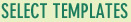



 Photoshop Templates
Photoshop Templates 
 Resources
Resources




