Inserting YouTube videos in Dreamweaver
Learn how to insert YouTube movies in Dreamweaver
Inserting YouTube videos in your Dreamweaver page is very simple using just the copy and paste command. The new user friendly YouTube interface makes this possible with the additon of various skin colors and parameters.
Step 1 : Go to YouTube and select your video. On your selected video page you will see just below the video, the 'Embed' tab.
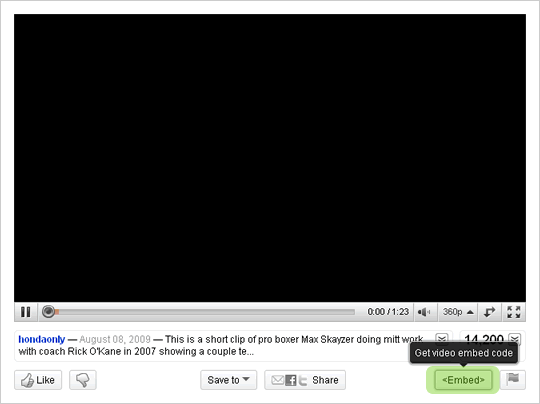
Step 2 : Click on the 'Embed' tab to collapse a dialog box. In the dialog box you can check your preferences for video player panel color, dimensions and borders.
Each time you you select a preference the 'Embed' code in the copy code panel will be updated.
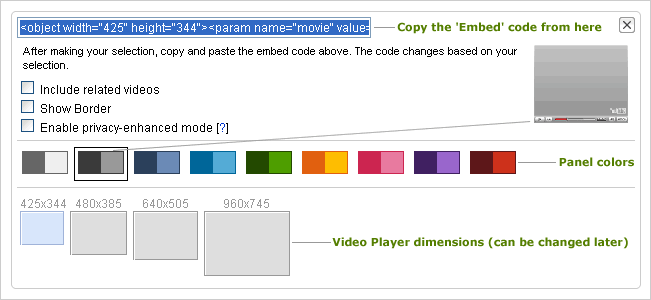
Step 3 : Copy the 'Embed' code as highlighted above by pressing the 'Control + C' tabs on your keyboard simultaneously. This will copy the code to your clipboard.
Step 4 : Open your html document in Dreamweaver and place your cursor over the area in which you wish to place your YouTube video. The cursor should be blinking.
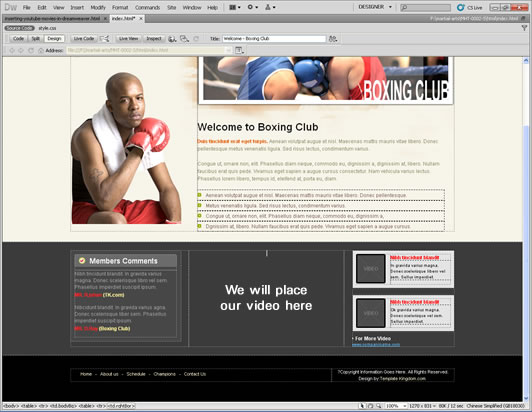
Step 5 : Now, switch to code view. Your cursor should stll be blinking in the same area of the source html code.
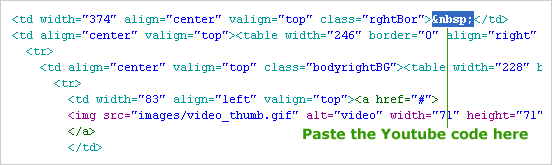
You can adjust the dimensions of the video player to fit in the area chosen.
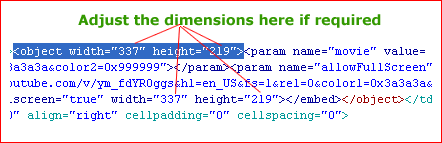
If you have inserted the code correctly, this is how the page should look in Dreamweaver design view :
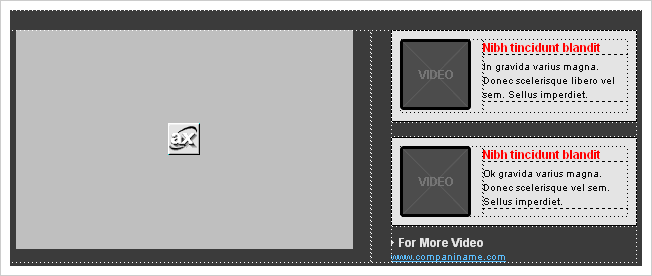
Step 6 : Save the html page and preview the document in a browser. This is how your YouTube inserted should look in a browser :
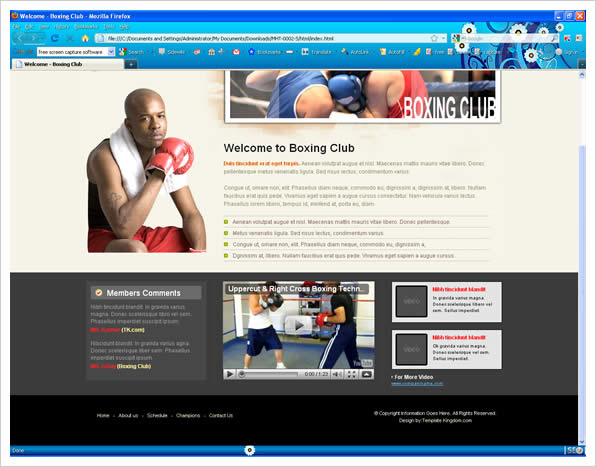
Using the same copy and paste 'Embed' code method you can insert a video from any of the popular video sharing sites. Each one of them has their own 'Embed' tab to copy the code from, usually located right beneath the video. Many of the have more customizable features than YouTube.
Here are the top 10 video sharing sites (not in order) :
Youtube
DailyMotion
BlipTV
Metacafe
Google Video
Veoh
Spike
ClipShack
AOL Uncut Video
MySpace Video
Learn how to insert videos and movies in Dreamweaver

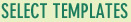



 Photoshop Templates
Photoshop Templates 
 Resources
Resources


